
I've already showed you how to watch free movies and sitcoms, but how would you like to download these for safe keeping on your PC, Video iPod or PSP? Its not as hard as you think. If you know how to copy and paste, you too can download any YouTube Video. The answer is the javimoya video-downloader website, it's VERY simple and very FREE.
1) This is the Javimoya video-downloader website : Javimoya. This is the site where the downloading magic happens, you'll want to bookmark/favorite this great site.
2) Have Youtube open also in its own window, so you have both the Javimoya and YouTube site in two separate windows. Copy the link of the page [ in this case Youtube : example : http://www.youtube.com/watch?v=4cSRpu7bI04 ] with the video on it and paste it in the Javimoya download bar.
3) Click 'Download'. After a few moments, time depending on file size, you will be given a download link. Right click and Save. This is the most important part. You must change the file extension to .flv.
4) So now you have your FLV video you ripped from the YouTube site. In order to watch these videos you must have a FLV Video player. I use Wimpy FLV Player. Its a very small program and very simple to use. Download here : Wimpy Standalone FLV Player (FREE)

Hope this helped, now enjoy all the free movies, music videos and dumbass' catching themselves on fire!
Jack



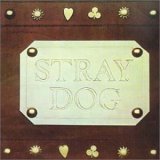
No comments:
Post a Comment